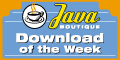|
|
MOVING TEXT APPLET
USING THE APPLETIn order to use it one simply should place the file containing the applet 'applet.jar' (only 6KB) in the same directory which contains the webpage it is supposed to appear on. This directory should also contain a file with the text to be displayed and optionally a background image. One must add an <APPLET> tag in the HTML source and define the parameters of the applet. The parameters are responsible for the color of the text and background, font size, animation speed and, generally, for the applet look. The detailed description of the parameters is given below. |
|||
|
The <APPLET> tag should look like this: <APPLET WIDTH=300 HEIGHT=200 HSPACE=2 VSPACE=2CODE="MovingText.class" ARCHIVE="applet.jar"> <!--The parameters, ie. --> <PARAM NAME=font_face VALUE="Serif"> <!-- Rescue information, ie. --> Your browser does not support Java! </APPLET> |
|||||
|
WIDTH and HEIGHT define the size of the applet. These can be freely modified. So can HSPACE and VSPACE that define the space between the applet and the rest of the page. The values of CODE and ARCHIVE determine where the applet code is. |
The look and behaviour of the applet depend on <PARAM> tags. It could for example look as above. |
||||
PARAMETERSA parameter contains a NAME and a VALUE: <PARAM NAME=font_face VALUE="Dialog">If a parameter is omitted or misdefined it will adopt a default value defined inside the applet code. In this case the font_face would have been 'SansSerif'. Other acceptable values for this parameter are: 'Dialog', 'Monospaced', 'Courier', 'Serif', 'SansSerif', 'InputDialog', 'TimesRoman'. |
||||